Client portal
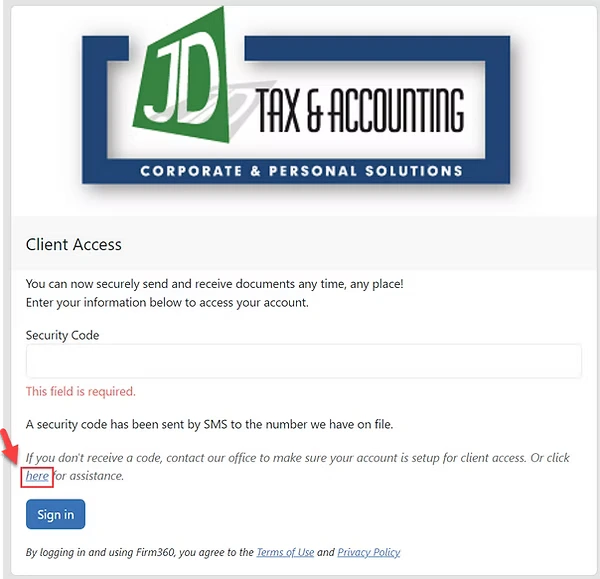
Steps To Create Client Portal
- Click on the link below.
- Type in your name and the last 4 digits of your SIN
- If you do not have a client portal set up please click HERE (shown on the image below)
- Fill in your name, email, SIN and phone number including area code and submit
- You will then receive an email with a code. Enter the code into the form.
- Our office will then activate your account. Account activations will be done during business hours.
- If you set up the portal outside of office hours, it will be activated by the next business day.
- Once this is done you will receive an email notifying you your account has been activated.
- Upload your Documents. Please also include our personal tax intake form found HERE
